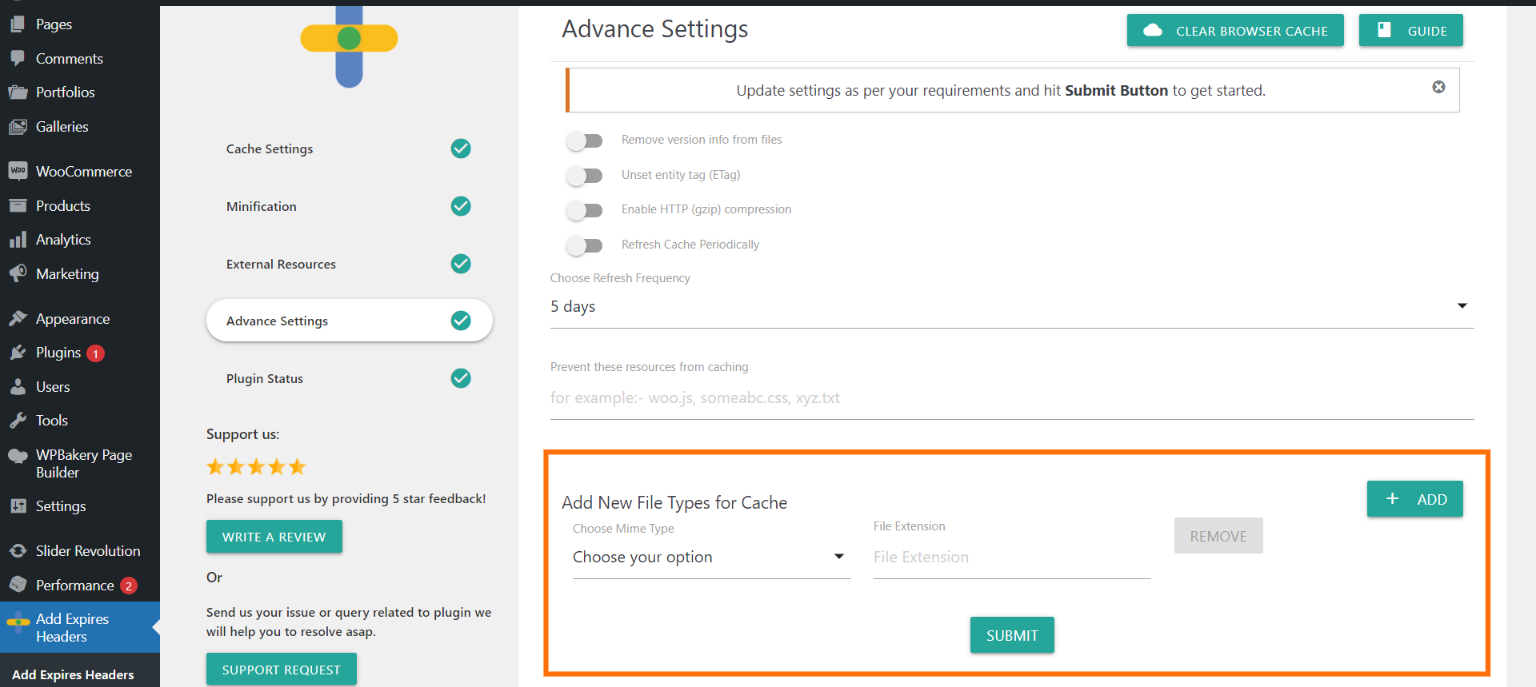

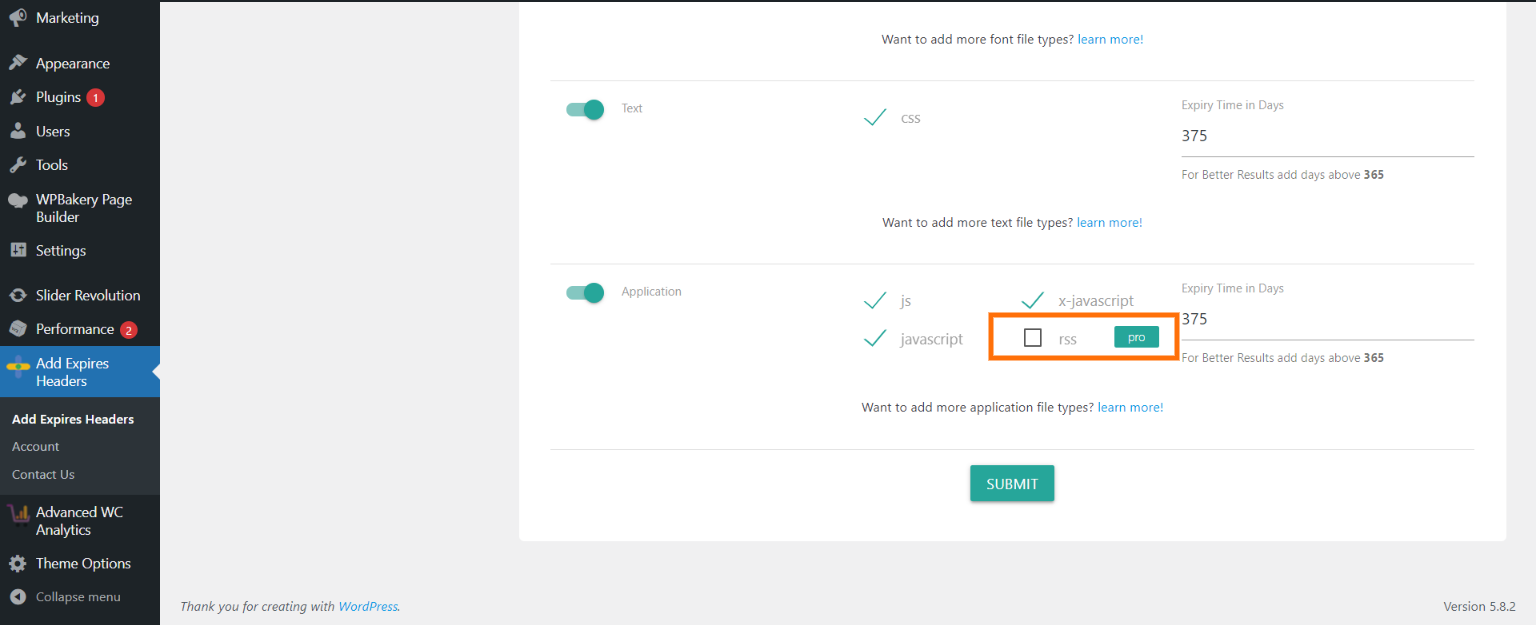
Add New File Types for Cache: This pro feature helps to add custom file types for adding expires headers.
- For supporting new/custom file type other than which already provided you need Go to Advance Settings of plugin
- Scroll down to Add New File Types for Cache.
- Choose Proper Mime Type and File extension name without “.” at start.
for example:– for adding .png file support you need to choose Mime type image and in file extension you need to write png and hit submit button to save changes. - once this changes in advance settings are successfully saved you need to go to cache settings of plugin and check for newly added custom file type.
- check box in front of newly added file type and hit submit button.
- that’s completed process for adding new/custom file type support for adding expires headers.
Please click here. For list of mime type and custom post type(file extension).